- Open your Computer Management system page to hide drive

- Press the win + R keys on your keyboard to open run window
- Type the command compmgmt.msc and press enter or ok
- Right-click the drive you want to hide and choose change drive letter and paths.
- Select the drive letter and click the remove button. Click Yes to confirm.





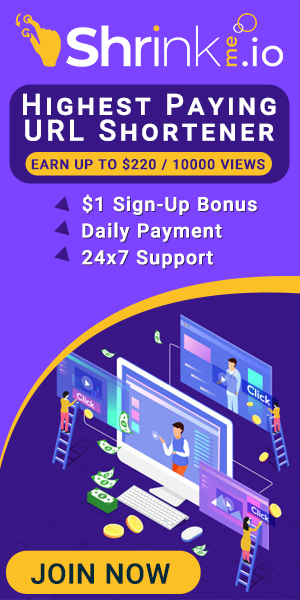












PC Tricks
ReplyDeletenice tricks
ReplyDelete