- Press win+R key it will open run window
- Type cmd then press ok or enter.
- In command window type attrib and hit enter.
- Now type “attrib -h -r -s /s /d e:\*.*” and hit enter.
- Copy the code in colons replace 'e' by the drive label from which you want to remove virus.





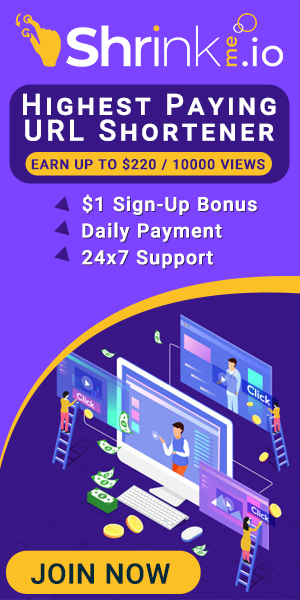











Virus removal tricks
ReplyDeletevirus removal
ReplyDelete